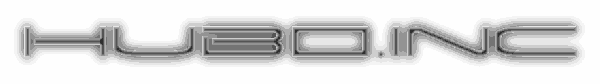
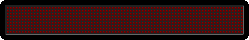
WELCOME TO ROM WORLD OF PAWAN DIYAL…BRO….HERE U CAN EASILY ACCESS ALL ROMS AND WORKS OF PAWAN BRO…..FROM 😉 A TO B-) Z….
So HERE IS THE ALL ROMS OF PAWAN BRO….>>>> FOR XOLO Q1010i
1. CM_THEMED_ROM
2.MIUI_KITKAT
3.CM12_PURE_LOLLIPOP
4.AICP_ROM_V9_(CM12.1_BASED)_LOLLIPOP_5.1.1
5.PACMAN_LOLLIPOP
6.PACMAN_KITKAT
7.RESURRECTION_REMIX_ROM_5.5.0
8.PURE_CYNOGENMOD_12.1_LOLLIPOP_5.1.1
9.CANDY_ROM_LOLLIPOP (flash on ctr2.5 recovery)
10.MIUI_7(GLOBAL_VERSION) [flash on ctr2.4 recovery)
11.OCTO_OS
12.MIUI_7_V5.9.15_(WITH_OTA_SUPPORT)[[CHINESE VERSION]]
13.CM12.1(BETA_1)↓↓
{∆THIS IS MAIN THREAD LINK }
14.FLYME_OS(LOLLIPOP_5.1.1_BAESD)↓↓
¶ {∆THIS IS MAIN THREAD LINK}
15.CM12.1 LATEST STABLE AND BUGLESS
16.CM12.1 R33 LATEST BUILD
———–++++++++——————-
17.FLYME OS 4.5.4.4R (LOLLIPOP BASED)
#this ROM needs 1gb system portion.
•LINK:-1 GB SYSTEM MOD ZIP
#flash it via recovery before flashing ROM then do full wipe and format system.
#USSD FIX :-USSD FIX
•after flashing ROM , reboot and place this file in system/framework folder.
Reboot .
Done.
##note for rr5.5.9:-
-> No emulated devices
-> Sd card default
-> Snap camera added
-> Video records 1080p
VPN still left , will see later on !
19.TEAMSEK V3.0
#notes for teamsek v3:-
Video Record ( 720p & 1080p )
-> Snap Cam added
-> Fixed inverted colour video playback
-> SD card as default
-> Best Battery Backup till now
-> Performance is too Good
-> No lags
-> Best Ram Management
-> Gaming is excellent ( Tried Asphalt 8 on High performance , No lags at all )
-> LibEgl is patched for better performance and Enchancement , you can check libEGl size , Specially compiled for Temasek
-> 1080p Hd Record and Playback
it
Thanks Rohan Taneja And Team
∆∆important note:- Only few themes are working In Temasek , if you wanna use other themes ( default lover here )
Replace – libAndroidFW.so from Cm12.1 V3
ROM credit:-
-> TEMASEK TEAM
-> ROHAN TANEJA
-> FIRE855 , SANTHOSH.M , FERHUNG
-> TEAM ROGER THAT
->PAWAN DIYAL
20.MOKEE OS V2
##NOTES FOR MOKEE OS V2:-
Features:-
ListView animations
Multi window
Calendar – with lunar and solar calenders
Lunar calendar in lock screen
Task switching sidebar in recent apps (the list will increase if you install supported apps)
Bulk SMS recipients
Adjustable SMS font size
SMS sending delay
Smart dialing
Speed dialing
IP dialing
Custom carrier name
Network speed in status bar (upload and download!)
Built in timer in Apollo – determine when to stop playing music
MoKee Setup Wizard
Active Display
Adjustable navigation bar height
Unique Power Saver functions!
Custom screen off animations
Customizable recent apps shorcuts
Lockscreen notifications
Working CM11 theme engine
Many more! Since we are constantly adding new features, see changelogs to keep updated!
Credits:-
Pawan diyal
Ronan taneja
Santhosh M
DerTeufel1980
————–+++++++++—————
∆∆**SPECIAL NOTICE:- FOR MIUI 7 V5.9.10 TO V5.9.26{GLOBAL VERSION}PLZZ VISIT TO MIUI FORUM THREAD OF PAWAN BRO.
→>>>HERE IS OTA ZIP LINK FROM FROM V15-V17( CHINESE VERSION)::–
[[[[[[[[[[[[[V15-V16]]]]]]]]]
[[[[[[[[[[[[OTA_V5.9.16_TO_17]]]]]]]]
∆NOTE:-
HOW TO FLASH OTA:- {FOR CHINESE VERSION}
* Flash MIUI v-5.9.15 ROM
* Reboot to recovery mode
> wipe cache , dalvik cache
* install zip
reboot 🙂
∆**DON’T FLASH GAPPS ZIP IT WILL GIVE U ERROR DURING UPDATE.
SO USE GOOGLE INSTALLER APK FOR INSTALLING GAPPS.
LINK:-GOOGLE_INSTALLER
SPECIAL NOTE :
FROM NOW ONWARDS
PAWAN BRO WILL PROVIDE YOU WEEKLY UPDATES
AS PER REDMI NOTE 3G.
DON’T BE IN HURRY
FLASH OTA ONE BY ONE !!
∆OFFICIAL THREAD LINK OF PAWAN BRO FOR MIUI 7 GLOBAL VERSION:-
[[[[[[[[[MIUI7_GLOBAL_VERSION_ THREAD
∆ OFFICIAL THREAD LINK OF PAWAN BRO FOR CHINESE VERSION:-
[[[[[[[[[[OFFICIAL_THREAD_OF_PAWAN_DIYAL]]]]]]]]]
*CTR_2.4 LINK- ctr2.4_download_me_for_miui_7
GAPPS BY PAWAN BRO (FOR LOLLIPOP 5.1.1 ROMS)>>>
*PGAPPS
•GAPPS FOR CM12.1 LATEST STABLE BUILD
#additional setup link:-GREENIFY AND XPOSED FOR CM12.1 LATEST BUILD
STEPS TO FLASH>>>
INSTALL CTR2.5 RECOVERY (U CAN DOWNLOAD RECOVERY FROM PACMAN KITKAT ROM LINK)
Go to wipe menu in recovery
Wipe data factory reset
Wipe dalvik cache
Wipe cache
Install rom from sd card
**IF U LIKE OUR WORK AND PASSION
THEN PLZZ SHARE US.
∆IF U LIKE OUR WORK AND WANT MORE FROM US THEN PLZZ SHARE THIS WEBSITE ON YOUR FACEBOOK TIMELINE, WHATS APP,HIKE WHERE U WANT.
>>>>>>>>>>COPY THIS↓>>>>>>>>>>>
{{{{{{{ http://www.huboinc.WordPress.com }}}}}
AND PASTE ON YOUR FACEBOOK TIMELINE POST OR WHATS APP.∆LIKE OUR OFFICIAL FACEBOOK PAGE:- HUBO.inc_facebook_official
SO PLZZ SHARE THIS AS MUCH AS POSSIBLE
PlZZ SUPPORT US.
+NOTE- ALL WORK IS HERE DONE BY PAWAN DIYAL BRO…HE IS THE MAN BEHIND ALL THESE AWESOME ROMS AND ETC….SO ALL CREDIT GOES TO HIM….THIS PAGE WILL BE UPDATED WITH HIS ALL WORK…SO DON’T WORRY ABOUT THAT THE U WILL MISS ANYTHING….ENJOY.
©HUBO.inc😜 JOIN_VIKRAM_VA. JOIN_PAWAN_DIYAL



Please tell me the best rom based on cm12.1 with least bugs
LikeLike
Try RR ROM……last one in list…hope u got ur answer…keep visiting at huboinc
LikeLike
some people tell me that in rr rom notification light and hotspot is not working is that true ? rply asap plz 🙂
LikeLike
May be…quite unstable…
LikeLike
In RR rom, there are few bugs
1] Video recording not working
2] Sound recorder not working , so all other apps that require sound recording won’t work
3] FM radio not working
4] hotspot won’t work
apart form these..RR is very stable…no problems at all
Will these problems be fixed. Thanks a lot for your work. Truly appreciable.
LikeLike
hi i installed aicp as well as resurrection
I found that you are the only one who could port lollipop to q1010i
aicp rom is very good. Lot of features included in these roms,
but i found some problems with my device
biggest problem i faced is the sync problem
rom could not sync with google account in my q1010i. i could add google account. I can use play store but i m not able to sync mails on gmail as well as on email. not able to sync contacts too. Whenever i used to install new app, it dose not sync with launcher (need to restart phone to see new apps in app drawer). do you have any idea how to solve this?
mobile data takes too much time to connect.
(I have flashed your rom on 4.2.2)
LikeLiked by 1 person
First of all try to flash on KitKat firmware..
Then for sync…fix
Go to
Setting/developer option/testing tools/sync tester and enable sync for com.google.contacts
HOPE U GOT UR ANSWER
KEEP VISITING ON HUBO.INC
THANXXXXX
vikram VA
LikeLike
Hi Vikram,
Thanx for quick reply. I tried to flash rom on kitkat but got mounting error for all (data, system, cache etc). also rom was not able to boot when flashed. Do you know any other method to flash working recovery on kitkat?
Thanks once again for sync fix. i am going to try this sync fix.
LikeLike
Which recovery r u using….
LikeLike
hey bro sorry to disturb u again.
I got the option sync tester but there were various options
like
bind – unbind
start sync – cancel sync
i clicked on bind
then start sync
when i go to contacts, my contacts were there. when i go to gmail my emails were there.
but problem is that for getting new mail, again i have to go to developer options and sync manually.
I am not able to sync that from gmail app. I there any way to turn this feature on?
LikeLike
I have problame with WiFi in pure CyanogenMod 12.1
WiFi stuck obtaining IP address.
LikeLike
TRY to dalvik caeche wipe….and reboot
LikeLike
I am facing problems with WiFi my phone stuck at obtaining IP address.
LikeLike
wifi work karega
connect to the network
then modify the network
in ip settings it will be dhcp change it to static
then write down the following ip
192.168.1.10
192.168.1.1
8.8.8.8
8.8.4.4
LikeLike
I am using ctr recivery
LikeLike
Hello pawan bro,
Are the bugs of cm 12 fixed?
LikeLike
brother everything works fantastic other than camera…
LikeLike
i have put on aicp v9, and all my contacts dont show up….suggest something pls….
LikeLike
it shows select account to sync..
LikeLike
I hav installed AICP ROM nd my wifi hotspot is not working what should i do??
And there are ota updates available but tat are not installing what should i do??
Plzzz rply ASAP…
LikeLike
Don’t install that update
And WiFi hotspot can’t be fixed
Sorry
LikeLike
Don’t install those otas , Hotspot is source bug in all cm based Roms
LikeLiked by 1 person
Hi Bro,
Please tell me few more things about “MIUI_7(GLOBAL_VERSION)”.
Problems of resurrection & aicp are there with MIUI or not?
Is there any bugs?
LikeLike
No rahul , MIUI v7 is stable !! Don’t worry
LikeLiked by 1 person
thanks
LikeLike
Miui7 is bugless ROM….
LikeLike
surely try this rom.
is it based on kitkat or lollipop?
LikeLike
Sir.I have flashed the resurrection remix in my xolo q 1010i…..I’m facing some problems …I can’t call through messenger ….(microphone error ) …I can’t call through what’s app…..can’t record sound. And ..can’t give voice commands ……sir what to do ??plz help !
Screenshots r below.
LikeLike
In RR rom, OTG is also not working…..Thanks a lot.
LikeLike
which MiUi is better between the global version and chinese version
LikeLike
Global because in miui Chinese …their is Chinese stuffs …
LikeLike
Hi I’m using octo os ROM… The major problem is mobile data is not getting on… Tried a lot.. Still unable to solve my self., same problem with pacman ROM as well.. Help will be appreciated.. Thanks
LikeLike
Reboot in recovery
Clear dalvik and caeche….
LikeLike
It didn’t work.. Anyway thanks..
Can I’ve flyme os download link plz… That given one doesn’t let me to download.. Thanks
LikeLike
What u error getting…..
LikeLike
I am using miui7 global version . it is awesome rom I ever used in my mobile ..only thing is 3g works on only one sim . ie sim 1 .but not on sim 2 .. is there any way I can switch 3g to 2nd one ..?
LikeLike
Use mtk dual sim setting..may it works…..
LikeLike
It is app
LikeLike
Is Wifi Hotspot working in miui7 global rom ?
LikeLike
Yes..flowless
LikeLike
hi
I got a link which says about error fix in CM12.1 roms for Mtk6582 devices. I also saw name of Pawan Diyal in contributors list.
I just want to confirm that error fix is correct and working or not? If it is working then how to flash for q1010i? Is it possible to flash in all lollipop based roms of Pawan?
link: http://arun700s.blogspot.in/2015/11/mt658292-cyanogenmod121-fixes.html
LikeLike
Yes..that is patch …u can flash it any cm ROM…
LikeLike
vikram brother .. give proper link to download flyme os ..the one u provided not working …
LikeLike
What error r u facing
LikeLike
it leads to fb .. and page not found ..popping up
LikeLike
OK…we will fix it
LikeLike
still not fixed ..
LikeLike
hey which one is better?? aicp or the 8th one pure cyanogenmode??
LikeLike
Both are good ROMs…..
LikeLike
hey .hws candy rom? is it a bug free? I need lolipop os help plz
LikeLike
None of the cm ROM is bug free….
LikeLike
hey WiFi is not working in PURE_CYANOGENMODE_12.1,do you have any solution for that???
LikeLike
We will going to post…almost fully stable build…link of cm12.1….just wait
LikeLike
Any specific date???
Im eagerly waiting…
LikeLike
can cm 12.1 work in intex aqua star 5.0 this mobile have mt6582 processor
LikeLike
First of all you have to port it for your device… Then you can use it
LikeLike
Bro I HV installed latest CM 12.1 stable build,but I’m not able to see my sim numbers contact app..please give me solution asap…
LikeLike
Just import it from sim
LikeLike
Hey in cm 12.1 stable ROM whenever I try to call from sim 1 network of sim 2 goes..and it shows warning that network is restricted something like that..and network on both sims goes frequently.And not able to use internet on sim 2 also. Any solution?? I did everything like wipe cache and dalivik cache etc..but still no change..
LikeLike
Reply please..
LikeLike
Only data on sim 1 will work…and r u using this ROM in q1010i or ported it to your device
LikeLike
I’m using this in q1010i only but problem is whenever I try to call from sim 1 network of sim 2 goes..
And network on sim 1 also goes frequently.. sim toolkit also disappears .. And data connection not working properly..I think this is not fully stable ROM..
LikeLike
And it shows one notification that data access restricted.. Voice services are blocked..
LikeLike
can i flash these roms on xolo q1010i kitkat s002.
LikeLiked by 1 person
Yes
LikeLike
Hey I hv flashed stock jb 4.2.2 by using SP flash tools in my xolo q1010i and now I want kitkat stock but when I tried to update via setting <software update it is giving me an error ..can u tell me solution and provide link for stock kitkat ROM ..I'm having that 298.65 mb's file but giving me an error..
LikeLike
If u successfully flashed jb ROM….then download kitkat ota zip and flash it via stock recovery
LikeLike
yes but while flashing kitkat its giving me an error..
LikeLike
May be zip corrupted…..
LikeLike
cm12.1 rom is not working..it reboots evetytime..I have even flashed d 1gb system rom..solution please??
LikeLike
1gb system mod only for flyme os
Not for cm12.1
Reboot to recovery
Wipe data
Caeche
Dalvik
Reboot
Done.
Don’t flash 1 GB mod for cm12.1
Flash gapps
Reboot done.
LikeLike
Dear Pawan,
I flashed your CM12.1 R33 on my Q1010i using the CTR2.7 *for preinstalled KitKat device provided on your web site But my device is stuck on the BOOT logo. Its only showing XOLO and nothing happening after it. Please help me out.
LikeLike
Use ctr2.4 ….because …I think u got some error….during flashing
LikeLike
Bhai I also used CTR2.4 that was provided by Pawan, but it did not worked on my device it is showing “Error can’t mount cache”. and “Error can’t mount emmc” Only CTR 2.7 as mentioned above is working correctly on my device. all other custom recoveries are showing the same type of error. Moreover I have flashed my device with KIT KAT stock rom s002 by sd flash tool. Presently I am using Material V4 Rom by Abhishek Kaushik.
In case of Material V4 Rom earlier when i flashed it I faced the same problem I stuck on the XOLO logo then I changed the Boot.img file in the zip with the boot.img file that was provided in the KITKAT S002 Stock Rom only then it worked. But in that case also the Weather in status bar is not working and showing the error. Moreover in case of offline charging the battery logo shown is also broken.
Hence I request you to kindly provide the rom which is compatible with my Device.
My system memory is 1gb internal is 4 GB and phone memory is 2. gb
LikeLike
i got the following error:-
E: Can’t mount /cache/recovery/command
E: Can’t mount /cache/recovery/log
E: Can’t open /cache/recovery/log
E: Can’t mount /cache/recovery/last_log
E: Can’t open /cache/recovery/last_log
i was unable to install zip file(SuperSU zip) through recovery.
Please help me ..i tried all recovery
LikeLike
Try ctr2.7….choose proper version
LikeLike
Bhaiya. I want Complete procedure to Port Flyme to Wiko Rainbow.!
Mt6582.!!!
Cm12.1/r33 as base.!
LikeLike
Which rom above is hotspot bug free?
LikeLike
Latest cm
LikeLike
I flashed CM12.1 R33 latest build on q1010i and then flashed the gapps. Its working fine and thanks for that. The ROM is awesome.
Only thing I dont found is FM radio. Please tell me how can i get FM radio on this ROM. I really need it Please…….
LikeLike
Try to use any third party app
LikeLike
I request you to kindly suggest the app for FM radio and kindly give the link also.
LikeLike
https://docs.google.com/file/d/0B8jbduQMLiqwbnVzZ2YxNHZPNTA/edit?pref=2&pli=1
LikeLike
Dear VIKRAMVA
I downloaded this file. But this file is not flashing. Its giving message “Installation Aborted”. Please provide some other link for the FM RADIO which can be flashed or installed. Moreover the ROM I m using is cm 12.1 R33 stable which is Android 5.1.1 but u file that I downloaded from the link provided by you shows the name FM 4.4.
I again request you to provide a app by which I can play FM Radio
LikeLike
U don’t have to flash…u have to decompress…and try to install that FM radio apk……
LikeLike
Try it
LikeLike
I am unable to find any FM radio working app over the internet for Q1010i flashed with CM 12.1 R33
Please Help me.
LikeLike
Bhai mujhe apne samsung s7582 me cyanogenmod (lollipop) install krna hai ek baar install kiya tha but bohot hang kar raha tha phone
plzz help me??
LikeLike
As asked by you I decompressed the file and tried to install the apk file in it. It installs but the app is not working. Whenever I click on the app it opens and then give a message Connection not working. Is there any other FM radio which I can use on Q1010i flashed with cm 12.1 r33
LikeLike
Cm12.1 r33 already has FM apk…in system….
LikeLike
Its not there I have searched the whole zip file. Please tell the path.
Moreover if it was there then y it is not showing on the phone?
LikeLike
CM 12.1 R33 is consuming more battery. What should I do?
Please help me Pawan, Vikramva
LikeLike
I flashed your 3-4 roms on my Q1010i using the CTR2.7 for preinstalled KitKat device provided on your web site But my device is stuck on the BOOT logo. Its only showing XOLO and nothing happening after it.
LikeLike
Dear Kartik,
I was also having the same problem. In such a case if u want to use the custom roms then 1st Flash the JB stock rom then use the CTR 2.7 for JB rom to flash any custom rom on Q1010i. It will surely work. I also done the same thing.
LikeLike
@vikramva and @pawan diyal bro. is their any ctr 2.7 for xolo q1010i jb if yes can u plz post the link for ctr 2.7 .
Thank you in advance 🙂 :p
LikeLike
There is no ctr2.7 for jb….for q1010i….ctr2.4 ,twrp, cwm available for q1010i
LikeLike
hey do you hv any plans to release CM13 rom for xolo q1010i??
LikeLike
It is fully depend on PAWAN bro….so better be wait…..
LikeLike
I heard that Pawan is working on CM13
Do you have any news regarding the probable date of its release?
LikeLike
Yup he is working….but he is waiting for stable build….
LikeLike
Vikas bro….i need your help …..mene apne q1010i me yeh rom install krne ki try ki thi.. lekin yeh xolo logo pr aage hang ho gya…so ..mene koi rom 8x-1000 ki rom install kr di….or yeh kese mujhe bhi nhi lta….tukke me shi install ho gyi…lekin mujhe ab yeh rom install kr ni he ..to kya aap mujhe pure steps detail me bta sakte ho…or yeh Flash kese krte he..yeh bhi btana……mujhe pls detail me a-z sare steps bta do plssss
LikeLike
guys any specific launch date for q1010i marshmallow CM rom..?
everyone is waiting..
LikeLike
pawan bro or yazad madan bro…will release marshmallow rom for q1010i soon….it is upto them…….that when they will release…..better be stay in touch with us on facebook huboinc page………
LikeLike
7.RESURRECTION_REMIX_ROM_5.5.0 sir link not working provide me a new link plz of this rom.
LikeLike
PURE_CYNOGENMOD_12.1_LOLLIPOP_5.1.1 how to install this ROM pls provide whole steps…i am unable to install this rom pls help
LikeLike
Install proper recovery…and flash it via recovery…….use carliv recovery..v2.4 or higher…..and download rom zip file …..reboot to recovery…wipe..then install ROM zip ….done
LikeLike
In RR rom dual sim is not working
Especially with the net connection #help any way to fix it
LikeLike